Calendar management is one of the first (and most needed) tasks to delegate to an executive assistant. It’s also one of the most important skills to have to keep yourself on track, stay organized, and plan ahead.
Whether you’re managing your calendar on your own or looking to work with an assistant who can help, we’ve compiled the best practices for calendar management from experts—our Double assistants!
Take stock of your habits
Take a look at your calendar from the past 2-3 months and assess what you see. It’s important for you to understand how you currently use your calendar so you can make better decisions.
Here are helpful patterns to look for:
- What are my recurring meetings?
- Have a lot of recurring meetings been cancelled or rescheduled? Why?
- Do I format my calendar in a particular way?
- What information do I expect on a calendar invite?
- What days are heavily scheduled? Why?
- What days or times do I avoid when scheduling meetings?
- Do I ever block off time for specific tasks? If so, when?
If you’re working with an assistant, communicating your habits to that person will help them anticipate your needs and realize your priorities.
Use calendar features to manage your time
It’s easy to forget that a calendar is first and foremost a productivity tool. What are the features or ways you can utilize your calendar to your advantage?
Double assistant Cara B. suggests scheduling placeholder blocks for meetings, calls, etc. that are in the process of being confirmed.
“A placeholder indicates to the executive (and myself) that a time has been suggested and helps eliminate double-booking or resolving conflicts in scheduling down the line.”
Rayna L., another double, uses placeholding in a different way—ensuring the executive she’s supporting has time to get work done.
“I always ask if they need focus time. They usually do, so I block off recurring hours for them to just sit and work. If there is a particular project I know they’re working on, I will ask if they’d like me to schedule even more time so they can work on that assignment.”
Another feature you can utilize is color coding. By assigning colors to different types of meetings or tasks, you can quickly scan your calendar and see at a glance how you’re spending your time. For example: blue for team meetings, green for one-on-ones, red for external meetings, orange for interviews, and so on. Double’s CEO Alice Default uses this method and goes an extra step by having her double Marie take this data and plot it in a chart at the end of each week so she can understand exactly how she’s using her time.
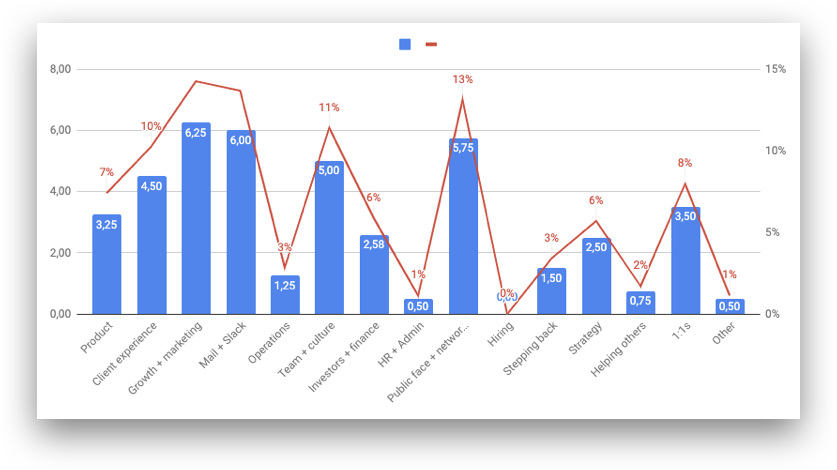
If you’re working from home and your commute no longer defines when your day starts and ends, we recommend setting your working hours in your calendar so you can see when not to schedule or accept meetings..
Be thoughtful when scheduling
We asked our assistants for the best practices they follow when scheduling meetings or updating their executives calendars.
- Consider cutting down on meetings. Rayna L. suggests asking your assistant to record meetings in which your input isn’t necessary, yet you’d still like access to the content.
- Avoid scheduling recurring meetings on Fridays. As the week’s demands fluctuate, so does your calendar. Fridays act as a buffer and if there is a recurring meeting at that time, the chances of it being pushed out or rescheduled are high.
- Don’t forget travel time. A common calendar mistake is not providing enough buffer time for travel between meetings. Although many of us are not physically traveling, we still need time to mentally prepare and switch gears.
- Utilize invite details. Ensuring that the calendar invites you’re sending and receiving have all the relevant information is key to avoiding wasted time and confusion. Ask your colleagues and/or assistant to use consistency when scheduling and double check that all helpful information and links are included.
Calendar management is about understanding where and how you spend your time. Your time is valuable and a well-organized calendar will help you focus on what matters most to you. Set a routine for checking in with yourself or your assistant to review your calendar and pivot as necessary. Priorities can change, and by prompting a discussion or providing yourself time to reflect ensures you are maximizing and managing your time effectively.
